What is MetaMask
MetaMask is a browser extension. It's available for chrome browser currently. Once you have installed this extension, then you will see an icon of Metamask in your browser. It also serves as a wallet
to hold ERC-20 tokens that enable users to access services built on the network via the wallet.
-Using MetaMask, you can also send ERC 20 tokens from one address to another address. However, they also charge a fee as per your wallet to maintain the balance of token transactions easily.
-MetaMask is a Power full library as it has a lot of options for loging into Etherum wallet details in a chrome browser.
-You can also do normal coin transactions with MetaMask
- They provide very good support to a developer
How do you use it?
- You can create an account using a mnemonic phrase or import your wallet details using import method. You can use MetaMask with supported browsers. You will need Chrome, Firefox, ot Opera.
How to enable MetaMask in code. Please, review this piece of code that helps you to connect MetaMask with web3.js
const Web3js = require("web3");
const ethereumEnabled = () =>
{ if (window.ethereum) {
window.Web3js = new Web3js(window.ethereum);
window.ethereum.enable();
return true;
}
return false;
}
Also, Read | How to Transfer Ethereum Token using NodeJS
What are the advantages of using MetaMask?
(a) Most Popular - it is a commonly used library, so users only need to install extensions and use it to access a wide range of Dapps and Wallet details.
(b) Simple-secure - Instead of managing private keys and mnemonics, only one time you need to enter and save in your meta mask extension, then they are always available for use.
(c) Saves drive and backend blockchain Code execution memory - In that case, users don't need to add or remove extensions. They just need to login via mnemonic. Then, this will be set-up for a long duration and this is secure because there is no other enrollment of libraries.
(d) Integrated-all functionality - This is easier while in use. They automatically open when any block chain instance is created. A popup will show up automatically on the basis of the current network.
(E) Network changing - Network changing is easy with MetaMask. You can add multiple addresses in the network tab and localhost. You can also use MetaMask rpc. URL is the main key for running any network. RPC will be shared by a backend guy for testing MetaMask
What are the disadvantages of using MetaMask?
(a) Third party support: MetaMask holds all the details of a wallet, for example, private key and mnemonic and your transaction history. This is a third party library and not an Etherum library. So, it is not secure because there are no lock options.
(b) External nodes - Instead of using a full node, it relies on the external nodes which will sometimes show downtime caused because MetaMask stopped working.
Also, Read | How to set up an Ethereum private node
What about the future for this library?
Millions of developers, building on decentralized applications, are celebrating and encouraging this. It’s likely that they will get better and better and user numbers will start to pick up. MetaMask is likely to continue to be an easy access point for all decentralized services.

Our Offices
INDIA
Emaar Digital Greens, Sector 61,
Gurugram, Haryana
122011.
Welldone Tech Park,
Sector 48, Sohna road,
Gurugram, Haryana
122018.







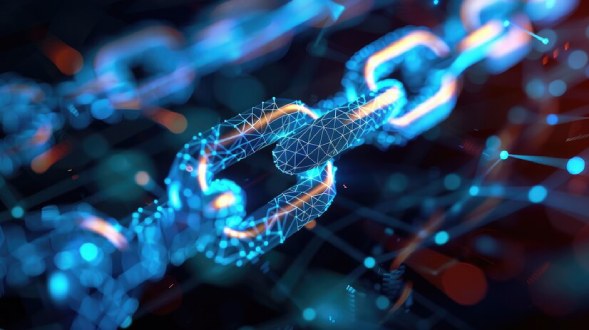

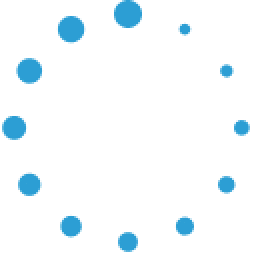


May 1, 2025 at 03:52 am
Your comment is awaiting moderation.