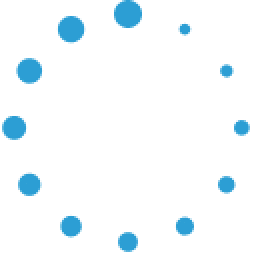-
In this blog, we have explained how to create an ethereum wallet using spring boot. To build an ether wallet, we will need a blockchain network URL in some testnet network, which may be either ropsten or rinkedby. Also, you can configure your local machine for the ether test network.
We will use the web3j library to connect with the Ethereum network and perform operations on the blockchain.
Steps to Create an Ethereum Wallet
-
- We will make a domain class for saving the user’s wallet details in the database. We will save the user’s wallet address, balance, and the private key, which is the JSON file. Here is the following code snippet:
@Entity public class UserWallet extends BaseEntity{ @Id @GeneratedValue(strategy = GenerationType.AUTO) private Long id; private Long userId; @Column(nullable = false,columnDefinition ="mediumtext") private String address; @Column(columnDefinition ="mediumtext") private String fileName; @Column(columnDefinition="mediumtext") private String password; @Column(columnDefinition="mediumtext") private String passwordKey; @DecimalMin("0") @Column(precision = 20, scale = 8) private BigDecimal balance; @Enumerated(EnumType.STRING) private CoinType coinType; public UserWallet() { }Getters and setters are omitted for better readability.
- We will make a connection class, which will connect to the ethereum network, and here, the URL of the blockchain will be the URL of your blockchain network. Here is the code snippet:
@Configuration public class EthereumConnectionConfig { private static Logger LOGGER = LoggerFactory.getLogger(EthereumConnectionConfig.class); @Value("${ethereum.service.url}") private String url; @Bean Web3j getEthereumCononnection() throws IOException { String serverIp = url; LOGGER.info("Ethereum sync serverIp : " + serverIp); Web3j web3 = Web3j.build(new HttpService(serverIp)); LOGGER.info("connected to ethereum server 123" + web3); Web3ClientVersion web3ClientVersion = web3.web3ClientVersion().send(); String clientVersion = web3ClientVersion.getWeb3ClientVersion(); LOGGER.info("Ethereum client version" + clientVersion); return web3; } }- Now we will make the controller class, in which we will make the restend points.
@RestController public class UserWalletController { private static final Logger logger = LoggerFactory.getLogger(EthereumListener.class); @Autowired private WalletService walletService; @PostMapping(CREATE_WALLET) public ResponseEntity<Object> setUsersWallet() { return ResponseHandler.response(walletService.createEtherWallet(), LocaleService.toLocale("wallet.created")); } }- Now we will create a service class where the logic for the creation of a user's wallet will take place.
public Map<String, Object> createEtherWallet() { Map<String, Object> map = new HashMap<>(); map = createCredentials(); Object jsonFile = map.get("jsonFile"); Credentials credentials = (Credentials) map.get("credentials"); String passwordKey = (String) map.get("passwordKey"); String encPwd = (String) map.get("encPwd"); UserWallet userWallet = new UserWallet(userId, credentials.getAddress(), jsonFile.toString(), encPwd, passwordKey, ETHEREUM); userWalletRepository.save(userWallet); result.put("address", credentials.getAddress()); } return result; } private Map<String, Object> createCredentials() { Map<String, Object> map = new HashMap<>(); try { File file = new File(ethWalletLocation); String fileName; String password = UUID.randomUUID().toString().replaceAll("-", ""); fileName = WalletUtils.generateFullNewWalletFile(password, file); logger.info("wallet file name {} ", fileName); String passwordKey = CryptoUtil.getSecretKey(); logger.debug("wallet file passwordKey: {}", passwordKey); String encPwd = CryptoUtil.encrypt(password, passwordKey); logger.debug("wallet file encPwd: {}", encPwd); File jsonFile = new File(file + File.separator + fileName); logger.debug("wallet file jsonFile: {}", jsonFile.toString()); Credentials credentials = WalletUtils.loadCredentials(password, jsonFile); logger.debug("wallet address: {}", credentials.getAddress()); map.put("jsonFile", jsonFile); map.put("credentials", credentials); map.put("encPwd", encPwd); map.put("passwordKey", passwordKey); } catch (IOException | NoSuchAlgorithmException | NoSuchProviderException | InvalidAlgorithmParameterException | CipherException | InvalidKeyException | NoSuchPaddingException | IllegalBlockSizeException | BadPaddingException e) { e.printStackTrace(); } return map; }Now, we have successfully created a user's wallet on the Ethereum's test network. You can verify your address in etherscan.io by giving your address.
Also Read Enterprise Ethereum: A Platform for Private Blockchain Solutions
-

Our Offices
INDIA
DG-18-009, Tower B,
Emaar Digital Greens, Sector 61,
Gurugram, Haryana
122011.
Emaar Digital Greens, Sector 61,
Gurugram, Haryana
122011.
Unit- 117-120, First Floor,
Welldone Tech Park,
Sector 48, Sohna road,
Gurugram, Haryana
122018.
Welldone Tech Park,
Sector 48, Sohna road,
Gurugram, Haryana
122018.
USA
30N, Gloud St STR E, Sheridan, Wyoming (USA) - 82801
SINGAPORE
10 Anson Road, #13-09, International Plaza Singapore 079903.